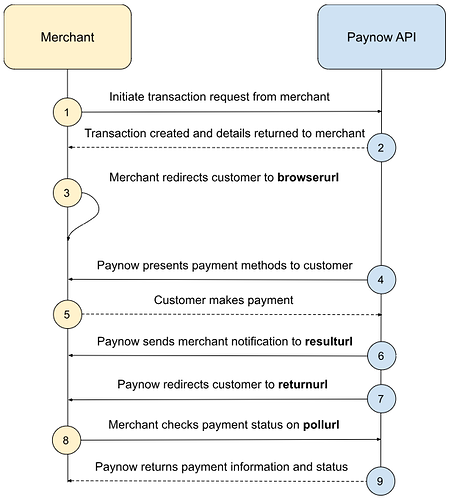How Paynow Works - Request flow
This is the communication that occurs between Paynow and a merchant (you) during a transaction.
1. You send a request to Paynow
- You send a request to Paynow to initiate a transaction.
- The request contains payment information like amount and validation details.
2. Paynow responds
- Upon receiving the request, if the details are correct, Paynow responds with status=ok, hash=generated_hash, browserurl, pollurll
3. You process the response and redirect the customer
- You need to store the pollurl and browserurl and then redirect your customer to browserurl, where they will attempt to make payment by choosing a payment method that’s convenient to them.
4. Paynow presents payment options to your customer
- Depending on the payment methods you chose to make available for your customer when you setup your Paynow integration (mobile money, card payment, in-person payment, bank transfer etc.)
5. Your customer makes a payment
- The customer completes the payment on Paynow’s secure website.
- Paynow will send a payment status update to your site’s resulturl (which you provided in the initiate transaction request to Paynow in step 1)
- Paynow will redirect the customer to your specified returnurl (which you provided in the initiate transaction request to Paynow in step 1)
6. On Result URL (your server)
- You receive a status update data from Paynow as described in the Status Update documentation.
- You must validate the hash to be sure the status update has come from Paynow and not an attacker, then store / update the payment data in your database.
7. On Return URL (your server)
- Your customer is redirected to this URL after they have completed (or cancelled) the payment on Paynow.
- On this page you have to check for payment status, either from your database or by querying the pollurl (which was returned to you by Paynow in step 2) and show relevant information to the user.
If you don’t receive a status update from Paynow on your resulturl after a prolonged period of time, you can use the pollurl (which was returned to you by Paynow in step 2) to check the payment status.
Be careful not to abuse the pollurl as it may lead to suspension of your merchant account and/or blocking of your I.P. address
Was this information useful?
- Yes
- No
0 voters