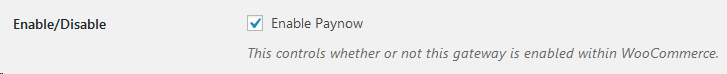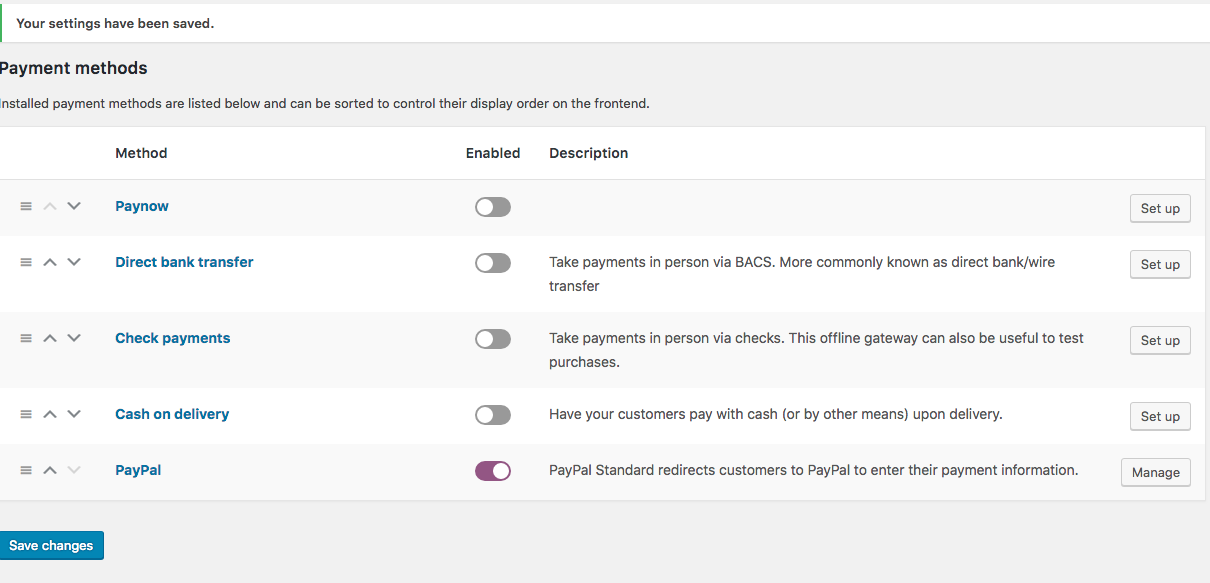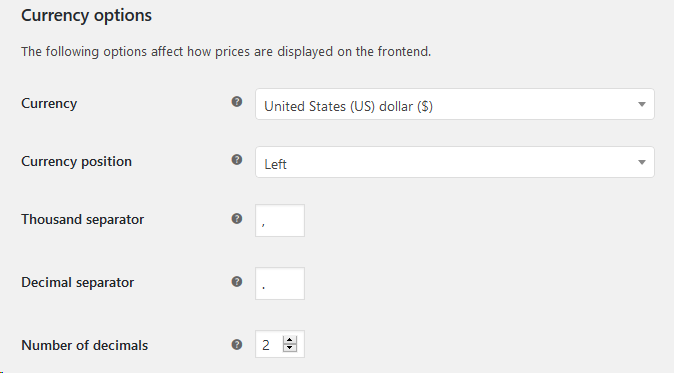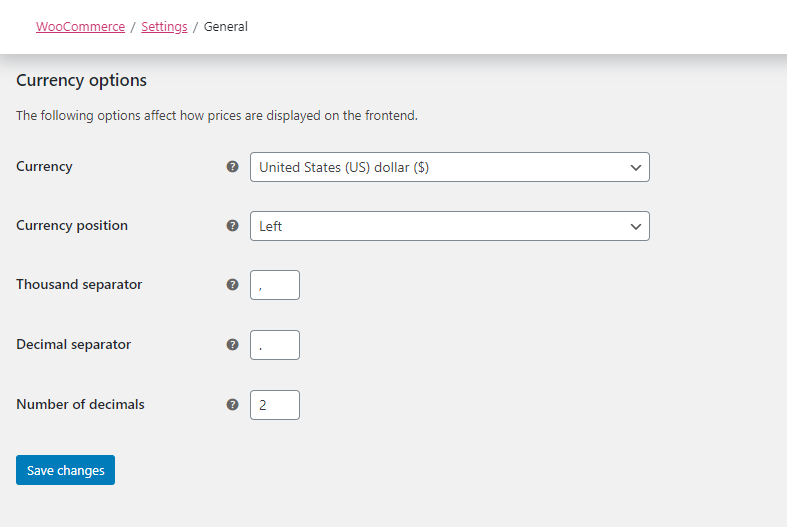Hello, I’ve just been introduced to the Woocommerce Paynow plugin.
After activation, each time I try to enable the payment gateway and hit save, its auto-disabling. I’ve tried the same procedure with other payment gateways available, they remain enabled and I can go ahead and set them up.
How do I ensure it remains enabled so that I go ahead and set it up?