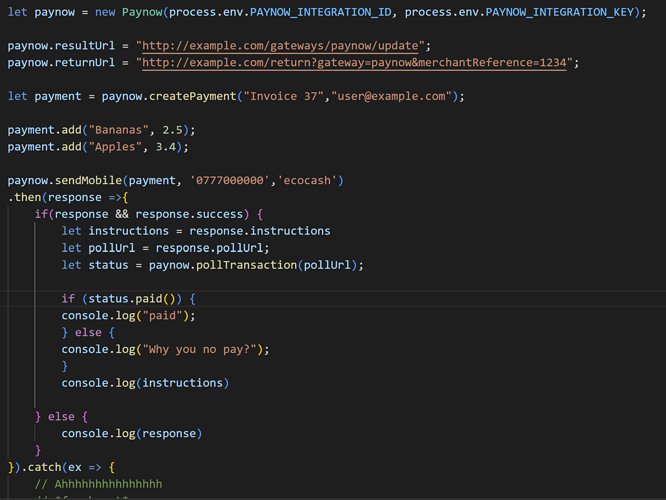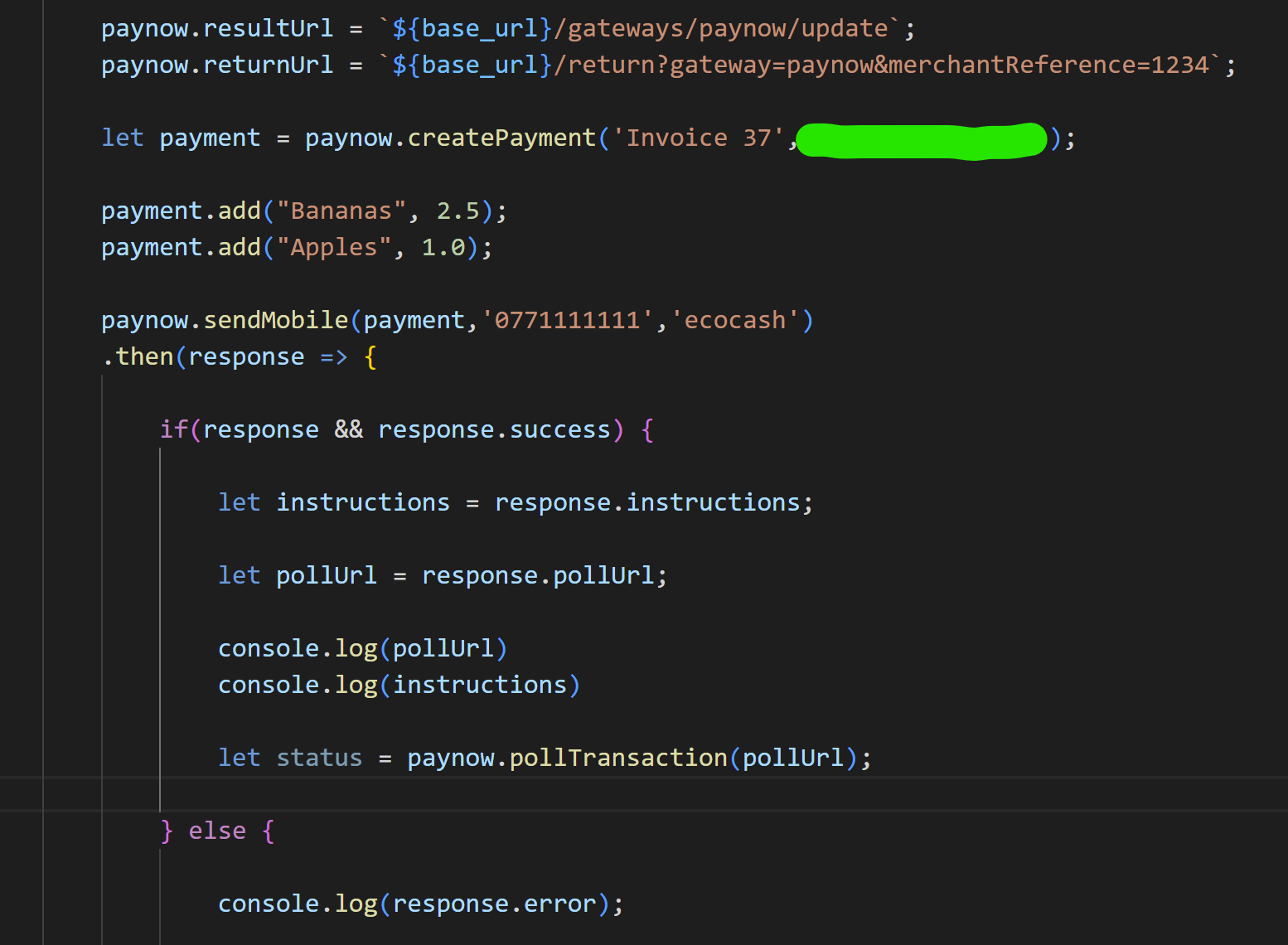An error occured while initiating transaction Error: Hashes do not match!
at Paynow.parse (…\node_modules\paynow\dist\paynow.js:101:23)
at …\node_modules\paynow\dist\paynow.js:87:26
at processTicksAndRejections (node:internal/process/task_queues:96:5)
undefined
Any help